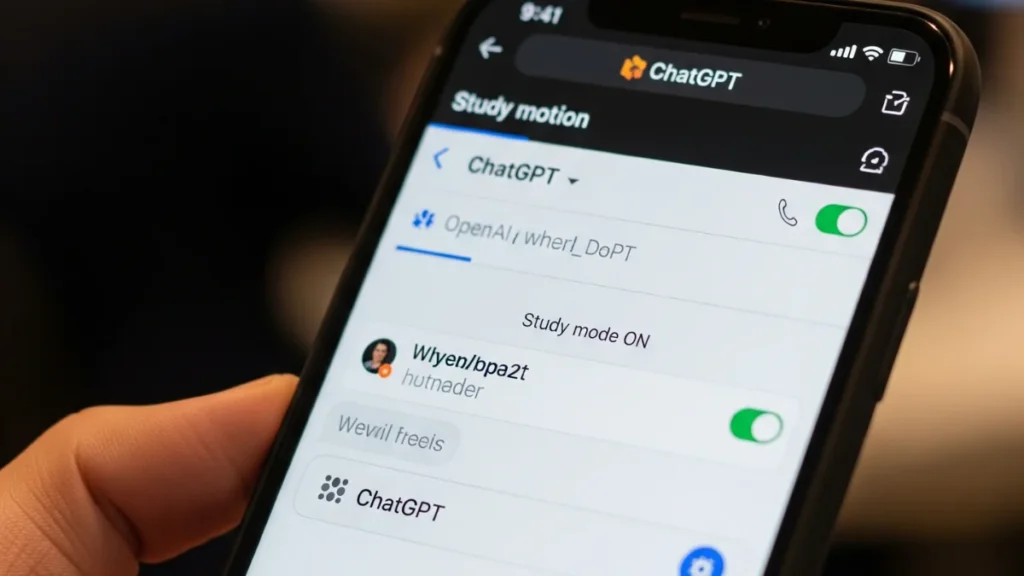Unlock ChatGPT’s Study Mode to transform AI from answer engine into an interactive tutor. We’ll show you how to get started, stay motivated, and reap deeper learning benefits—all in under 10 minutes.
Key Takeaways:
- Study Mode quizzes you to deepen understanding, not just provide answers
- Available now on Free, Plus, Pro, Team plans; Edu rollout coming soon
- Active engagement fosters critical thinking and retention
- Personalize your study with prompt tweaks and session planning
- Admin locks aren’t in place—self-discipline is key
OpenAI rolled out Study Mode this week to shift ChatGPT’s role from answer vending machine to dynamic learning companion. Instead of immediately providing solutions, ChatGPT now challenges your understanding with follow-up questions, refusing direct answers until you engage, and adaptive prompts that nudge you to think. For AI news watchers and student users alike, this update marks a turning point in generative AI’s educational impact.
How to Enable Study Mode
- Log in to ChatGPT on your browser or the mobile app.
- Click your profile icon at the top right.
- Select Tools in the Writing Prompts area.
- Toggle on Study Mode and restart your current chat.
Within seconds, you’ll notice ChatGPT’s tone shift: questions pop up before answers, and hints replace direct solutions. The feature is live for everyone on Free, Plus, Pro, and Team accounts; OpenAI says Edu subscribers will gain access “in the coming weeks,” aiming to equip entire student bodies under school licenses.
Engage Actively for Maximum Impact
Study Mode shines when you resist copy-paste temptation. When ChatGPT asks, for example, “How would you describe the Pythagorean theorem in your own words?” – pause. Jot down your explanation, sketch a right triangle, or relate it to a real-world scenario (like measuring a TV screen). These deliberate actions turn passive reading into neural firing across multiple brain regions,
boosting retention by up to 30% compared to shallow review sessions.
Try prompting ChatGPT:
- “Ask me a follow-up question after I explain photosynthesis.”
- “Quiz me on five examples of metaphors and why they work.”
By owning the answers, you build confidence and master concepts rather than memorizing flashcards.
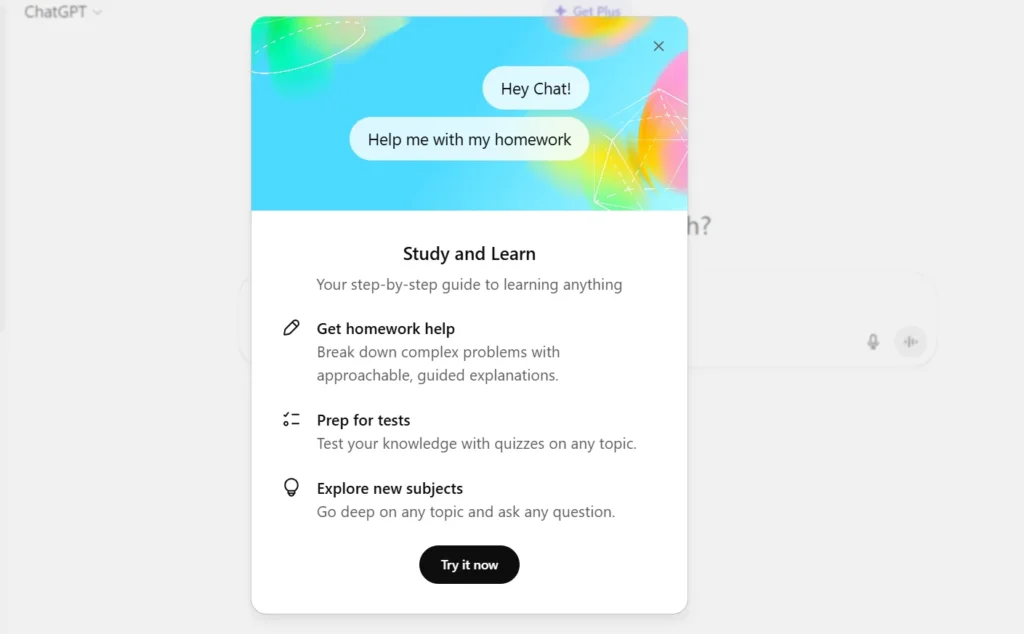
Customize Your Learning Path
Every student’s pace differs. If a topic feels too easy:
- Ask for challenges: “Give me an advanced calculus problem involving derivatives of inverse functions.”
- Request applications: “How does this theorem apply in engineering or computer science?”
If you’re stuck:
- Prompt for step-by-step breakdowns: “Explain this proof in three simple stages.”
- Seek analogies: “Can you compare blockchain consensus to a classroom voting system?”
This back-and-forth fine-tunes difficulty and keeps you in the “productive struggle” zone, proven by psychologists to optimize learning.
Plan Short, Focused Sessions
Cramming can work short-term but fails in long-term retention. Leverage Study Mode in 15–20 minute sprints:
- Select one concept (e.g., “cellular respiration”).
- Answer ChatGPT’s questions and take notes.
- Rest for five minutes, then revisit key points.
Repeat over several days (spaced repetition) to cement knowledge. Integrate visual aids—drawings or mind maps—to deepen encoding. ChatGPT can even quiz you on your own notes: “Based on my summary, what key term did I miss?”
Acknowledge the Limits
While Study Mode aims to foster engagement, it’s not a silver bullet. Any user can switch back to regular mode for quick facts; there’s no admin or parental lock at present. Leah Belsky, OpenAI’s VP of Education, told TechCrunch that “we’re exploring controls,” but for now, discipline and clear goals drive results. To stay accountable, consider pairing with a study partner or sharing progress in an online learning community.
Why Study Mode Matters
Research published in June found that students using ChatGPT for essay writing showed significantly lower brain activity compared to those using Google Search or writing unaided—a red flag for passive learning. By reversing course and turning ChatGPT into the interrogator, Study Mode counters this trend, making AI a partner in knowledge construction rather than a shortcut. Anthropic’s Claude introduced a similar “Learning Mode” in April, signaling an industry pivot toward responsible, interactive tutoring.
For AI enthusiasts, educators, and lifelong learners, Study Mode represents the next frontier: AI that teaches you to fish, not just dish out the fish. As GenAI tools integrate further into classrooms and workflows, fostering critical thinking will become essential. Dive into Study Mode today—your future self will thank you.
Source: OpenAI