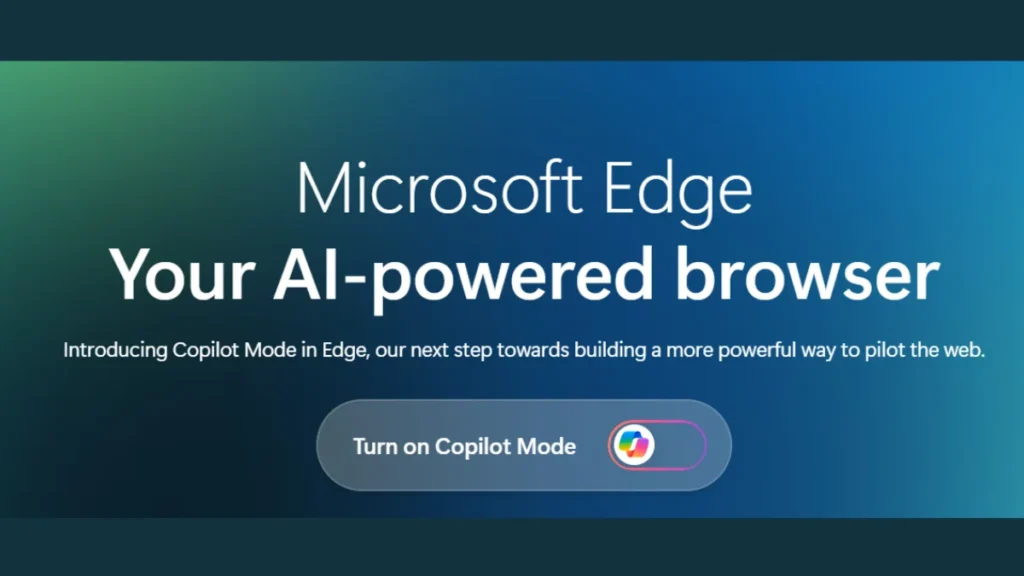Microsoft just turned its Edge browser into your personal assistant. With the launch of Copilot Mode, users can now search across tabs, compare products, and even book restaurants—all powered by AI. And it’s only getting smarter.
Microsoft is pushing the boundaries of what a browser can do. In a bold move to reshape digital productivity, the company has started testing a new Copilot Mode in its Edge browser. This experimental feature brings AI directly into your browsing experience—enabling everything from cross-tab search to automated restaurant bookings and product comparisons.
If you ever wished your browser could think with you, Edge is making it a reality.
With Copilot Mode enabled, users can give the AI permission to access all open tabs. So instead of flipping through 15 hotel sites, you can simply ask Copilot to summarize the best deals. Shopping across sites? Let it compare product specs and reviews.
What really sets this apart is voice navigation. Want to find something on a page without typing? Just speak. The AI can also open tabs or fetch product links via simple voice commands.
And that’s not all—Microsoft plans to allow Copilot (with explicit permission) to access your browsing history and credentials. That means it could book your dinner reservation or complete other online tasks on your behalf.
This is more than just a chatbot stuck in your toolbar. Copilot is gradually evolving into a full-blown AI assistant for the web.
“Copilot will soon be able to guide you in your tasks and organize your browsing — past and present — into helpful, topic-based journeys,” says Sean Lyndersay, VP of Product for Microsoft Edge.
Edge users can already try it out for free, but with limited usage. Microsoft hinted that Copilot Mode may later be tied to a paid subscription.
For privacy-conscious users, the good news is—it’s optional. You can turn it off anytime through Edge settings and browse like usual.
This AI integration makes Microsoft Edge more than just a browser—it becomes a digital concierge tailored to your online life.
As AI continues to move from novelty to necessity, Microsoft is clearly positioning Edge as the browser of the future. The only question now is: Will you let it help you think?
Key Takeaways:
- Smart Tab Search: Copilot can search and summarize across all open tabs.
- Shopping Assistant: Compare products instantly, hands-free.
- Voice Navigation: Navigate sites and tasks using natural language.
- Memory Access: With permission, it can access history and autofill data.
- Fully Optional: Copilot Mode is easy to turn on/off as you prefer.