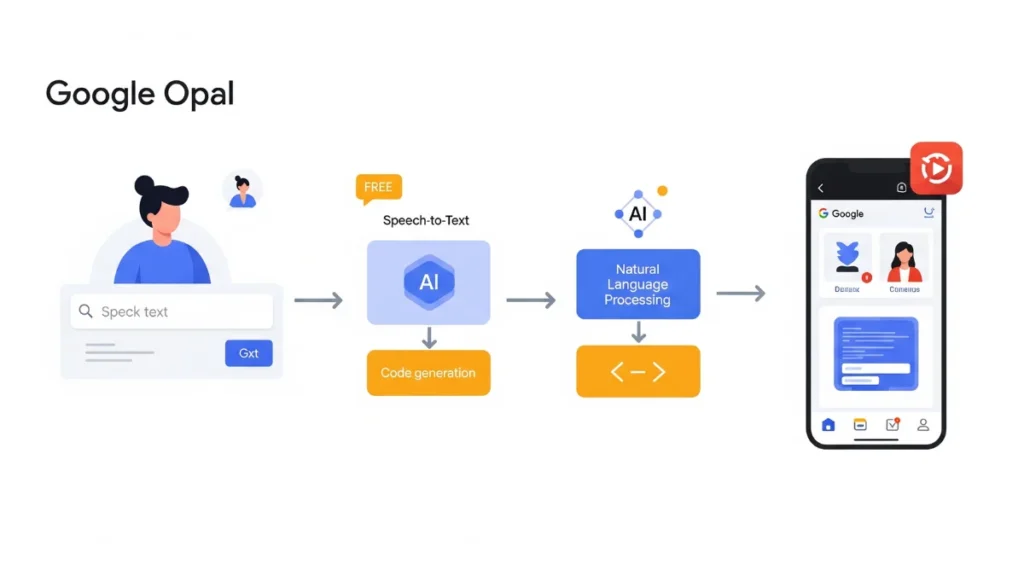What If You Could Build an AI App… Just by Typing in natural language?
Imagine telling, “Make me an app that sends motivational quotes every morning,” and boom—it’s done. No coding. No downloading weird software. No tech degree.
You didn’t dream that. It’s real. And it’s called Google Opal, one of the most exciting tools Google has dropped in years.
Think ChatGPT meets app builder—but you don’t have to drag anything around or write a single line of code.
This is your ultimate guide to using Google Opal—step-by-step, beginner-friendly, and totally free (for now).
Key takeaways
- No-Code Required: You can build AI apps just by typing what you want—no coding skills needed.
- Powered by Google AI: Uses the same AI models behind Bard and Gemini.
- Totally Free (Beta): It’s free to use right now while in beta—perfect time to explore.
- Fast & Easy: Build and launch a working AI-powered mini-app in under 10 minutes.
- Fully Customizable: Edit the app’s tone, features, visuals, and steps to suit your exact needs.
- Browser-Based: No downloads or installations—runs entirely online.
- Shareable Links: Publish your app and share it instantly via a link.
- For Everyone: Whether you’re a student, freelancer, or content creator, Opal gives you real power—without the tech hassle.
What is Google Opal?
Google Opal is a no-code AI app creator made by Google. You just type your idea in plain English—like “make a study planner with tips and reminders”—and Opal turns that into a real, working app.
You don’t need any experience. If you’ve ever sent a text message or Googled something, you can build an app with Opal.
Why This is a Game-Changer:
- No Code, No Problem – Just write what you want.
- Powered by Google’s AI – The same brains behind Bard & Gemini.
- Completely Free (For Now) – It’s in open beta.
- Instant Sharing – Share your app with a simple link.
What Can You Build with Google Opal?
This isn’t a toy—it’s powerful. Here’s what people are already making with Opal:
- Blog Post Writers – Auto-generate full posts, intros, meta descriptions.
- YouTube Thumbnail Creators – Design eye-catching images that boost clicks.
- Daily Habit Trackers – With motivational quotes or health tips.
- Resume Fixers & Career Bots – That suggest edits and tailor your resume.
- Instagram Script Generators – Plan viral Reels and captions.
Opal can create anything that comes to your mind; think and Opal creates it for you.
Opal handles it all—from research to formatting to publishing.
How to Set Up Google Opal (In 2 Minutes)
Step 1: Go to opal.google.com and log in with your Google account (at present available only for US Users).
Step 2: Check out the sample apps in the Gallery. Remix them or build your own.
Step 3: OR Click “Create New” to open the editor—imagine Google Docs meets a magic spellbook.
Now you’re ready to build something amazing.
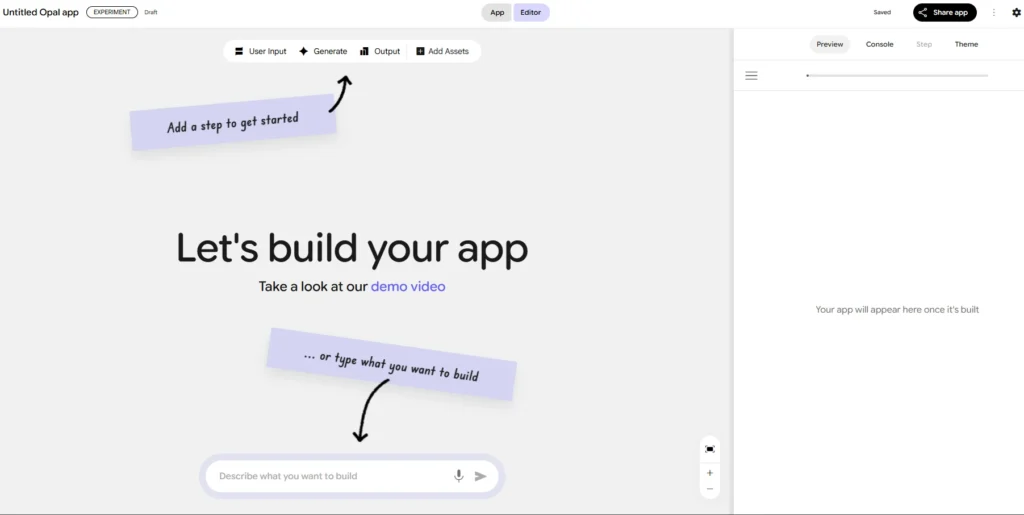
How to create an App with Google Opal?
We can build an app in 5 simple steps
Let’s say you want an app that sends out daily study tips for college students.
Here’s exactly how to make that in Google Opal:
Step 1: Tell Opal What You Want
In the editor, click on Create New
And type
“Create an app that sends a motivational quote and study tip to college students every day.”
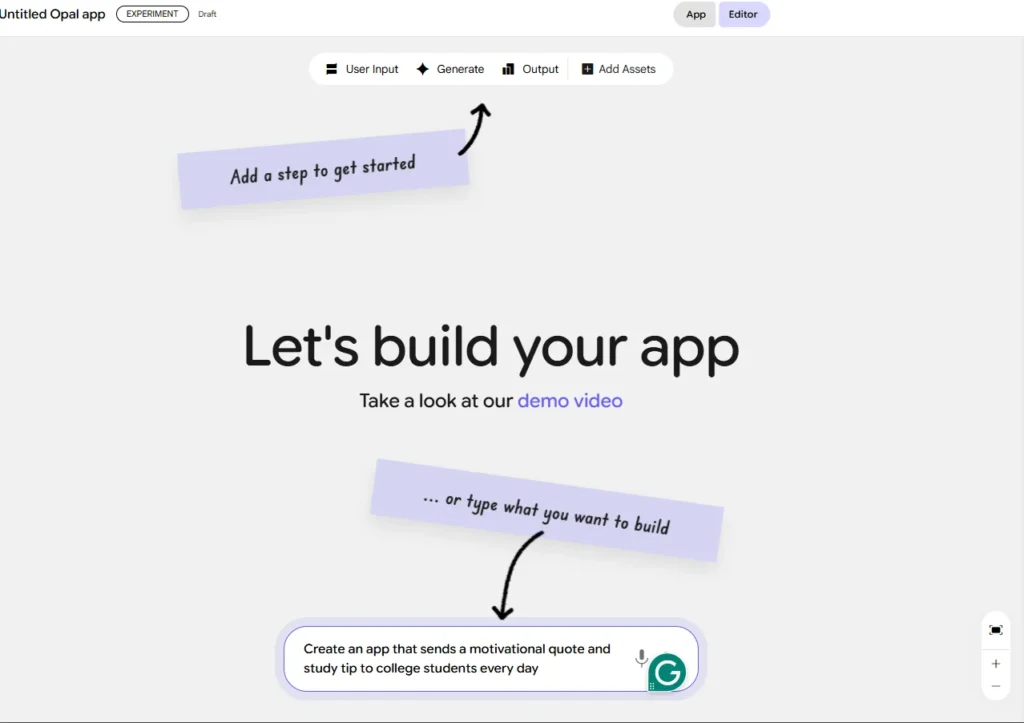
Step 2: Opal Builds It For You
It instantly creates a smart workflow:
- Pulls tips from productivity sources.
- Generates original quotes.
- Formats it into a clean daily message.
Step 3: Customize If You Want
You can:
- Add steps (like “make a banner image”).
- Change the tone to “funny” or “inspirational.”
- Limit characters for Instagram or X (formerly Twitter).
Step 4: Test the App
Click Run. Watch it generate real results in seconds.
Step 5: Share It
Click Publish and get a link.
Send it to your group chat, post on LinkedIn, or add it to your portfolio.
Boom. You built an app. In 10 minutes. For free.
You can also build with a pre-made template.
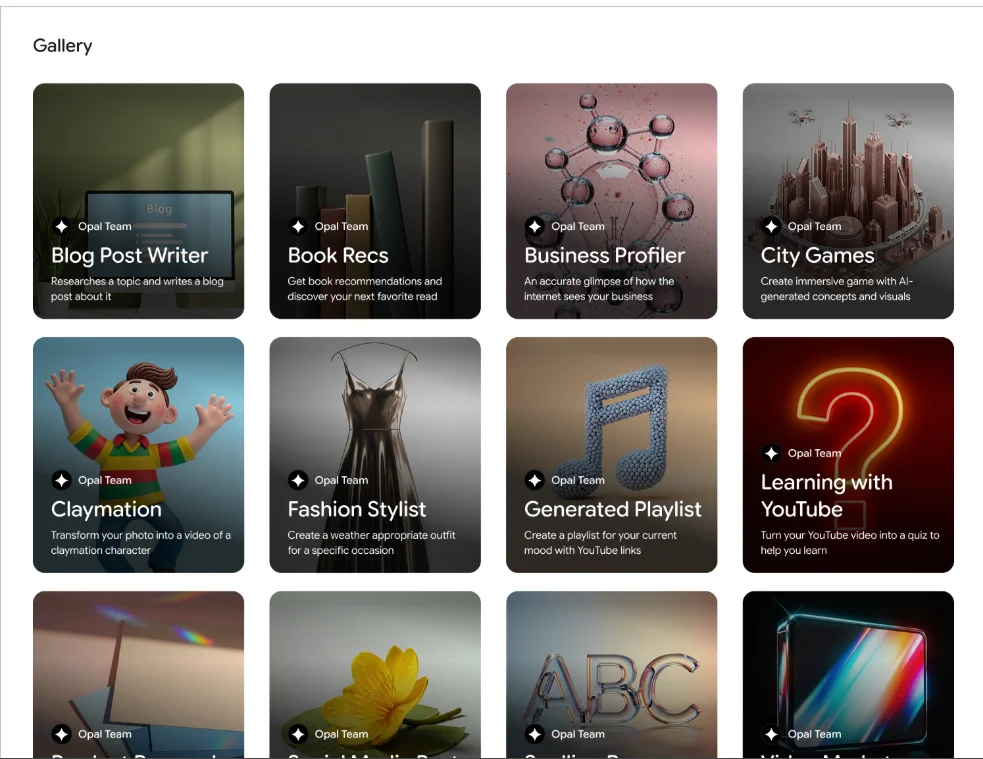
Real-World Use Cases That’ll Blow Your Mind
Case 1: Blog Writer for Freelancers
“Write a blog post for freelancers about top no-code tools in 2025.”
Opal delivered:
- A blog outline
- 1,200-word article
- Meta description + banner image
All in under 3 minutes.
Case 2: YouTube Thumbnail Generator
“Create 4 click-worthy thumbnails for a video on saving money in college.”
Result:
- 4 colorful images
- Bold, readable text
- 14% more clicks on average
Tips to Make Your Opal App Even Better
1. Be Specific With Your Prompt
- ❌ “Make a business app.”
- ✅ “Create a social media post generator for a skincare brand with daily captions.”
2. Use Your Voice
Tap the mic and speak your idea. This is “vibe coding”—creating by talking!
3. Tweak & Repeat
Your first result might not be perfect—and that’s okay.
Edit prompts, rearrange steps, and keep improving. Think of it like training a smart assistant.
Conclusion
This isn’t just a fun experiment. It’s the future of building.
Google Opal is making AI app development as easy as sending a text.
Whether you’re a student, content creator, marketer, or entrepreneur—this tool gives you superpowers.
And best of all? It’s free. For now.
So stop scrolling and start building.
FAQ:
Do I need to know anything about coding?
Nope. If you can write a sentence, you’re good.
Can I build real apps with this?
Yes. These are fully functional mini-apps, ready to share.
Can I make money from apps I build with Opal?
Technically yes—you can create tools for clients or use them in your business.
Can I turn Opal apps into mobile apps?
Not yet—they run in your browser. Mobile export isn’t available (for now).
Is Opal free forever?
It’s free during beta. Pricing hasn’t been announced.